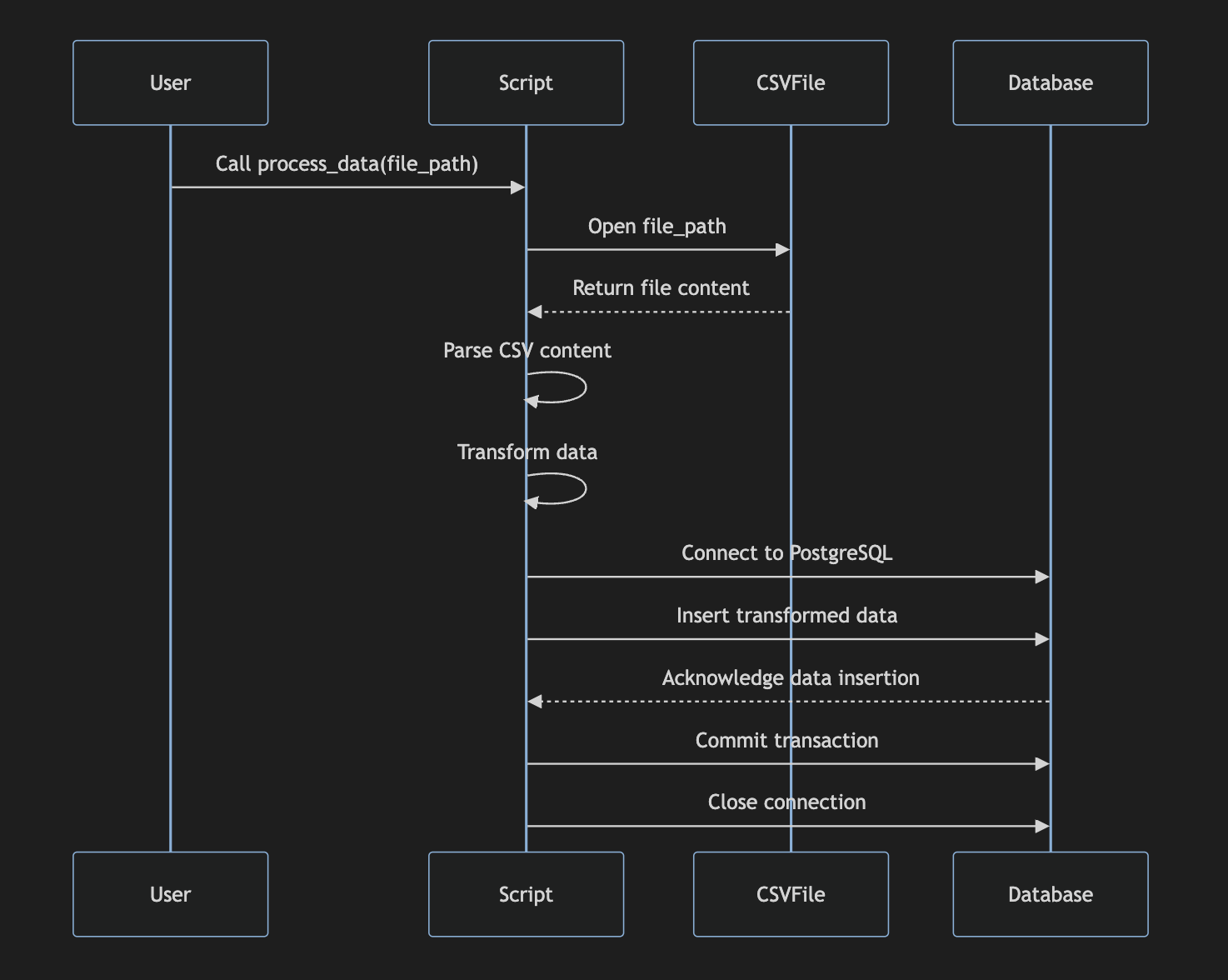Code Documentation Diagram and Explanation
- Docstring Generation for Python Functions
Template:
Generate a comprehensive docstring for the following Python function, detailing its purpose, parameters, return values, and any exceptions it may raise
[code snippet]
Example:
Generate a comprehensive docstring for the following Python function that calculates the factorial of a number:
def factorial(n):
if n == 0:
return 1
return n * factorial(n-1)
Generated Docstring:
def factorial(n):
"""
Calculate the factorial of a given number recursively.
Parameters:
n (int): The number for which the factorial is to be calculated. Must be a non-negative integer.
Returns:
int: The factorial of the number n.
Raises:
RecursionError: If the recursion depth exceeds the maximum limit.
"""
if n == 0:
return 1
return n * factorial(n-1)
- Documentation Generation for Java Classes
Template:
Create detailed documentation for the following Java class, including descriptions of its purpose, methods, parameters, return types, and any exceptions thrown
[code snippet]
Example:
Create detailed documentation for the following Java class that manages user accounts:
public class UserManager {
private List<User> users;
public void addUser(User user) {
users.add(user);
}
public User getUserById(int id) {
for(User user : users) {
if(user.getId() == id) {
return user;
}
}
return null;
}
}
Generated Documentation:
/**
* The UserManager class is responsible for managing user accounts.
* It provides functionalities to add users and retrieve users by their unique identifiers.
*/
public class UserManager {
private List`<User>` users;
/**
* Adds a new user to the user list.
*
* @param user The User object to be added.
*/
public void addUser(User user) {
users.add(user);
}
/**
* Retrieves a user by their unique identifier.
*
* @param id The unique identifier of the user.
* @return The User object if found; otherwise, null.
*/
public User getUserById(int id) {
for(User user : users) {
if(user.getId() == id) {
return user;
}
}
return null;
}
}
- Code Explanation for JavaScript Functions
Template:
Explain the functionality and workflow of the following JavaScript function, detailing how it operates and its purpose
[code snippet]
Example:
Explain the functionality and workflow of the following JavaScript function that fetches data from an API
async function fetchData(url) {
try {
const response = await fetch(url);
if (!response.ok) {
throw new Error('Network response was not ok');
}
const data = await response.json();
return data;
} catch (error) {
console.error('There has been a problem with your fetch operation:', error);
}
}
Generated Explanation: The fetchData function is an asynchronous JavaScript function designed to retrieve data from a specified API endpoint. Here's a step-by-step breakdown of its workflow:
-
Function Declaration: The function fetchData takes a single parameter url, which is the endpoint from which data is to be fetched.
-
Try-Catch Block: The function employs a try-catch block to handle potential errors during the fetch operation.
-
Fetching Data:
- The fetch API is used to send a GET request to the provided url.
- The await keyword pauses the function execution until the fetch request is completed, ensuring that the response is received before proceeding.
-
Response Validation:
- After receiving the response, the function checks if the response status is not OK (i.e., not in the range 200-299).
- If the response is not OK, it throws an error with the message 'Network response was not ok'.
-
Parsing JSON:
- If the response is valid, the function proceeds to parse the response body as JSON using response.json().
- The parsed JSON data is awaited and stored in the data variable.
-
Returning Data: The function returns the parsed data, making it available to wherever fetchData is called.
-
Error Handling:
- If any errors occur during the fetch or parsing process, they are caught in the catch block.
- The error message is logged to the console with a descriptive message, aiding in debugging.
Overall, the fetchData function provides a robust way to asynchronously retrieve and parse data from an API, with built-in error handling to manage unsuccessful requests or parsing issues.
- Flowchart Generation for Python Scripts
Template:
Generate a flowchart diagram for the following Python script, illustrating the main processes and decision points
[code snippet]
Example:
Generate a flowchart diagram for the following Python script that processes user input and performs calculations:
def process_input(data):
if not data:
return "No data provided"
try:
number = int(data)
except ValueError:
return "Invalid input"
if number < 0:
return "Negative number"
elif number == 0:
return "Zero"
else:
return number * 2
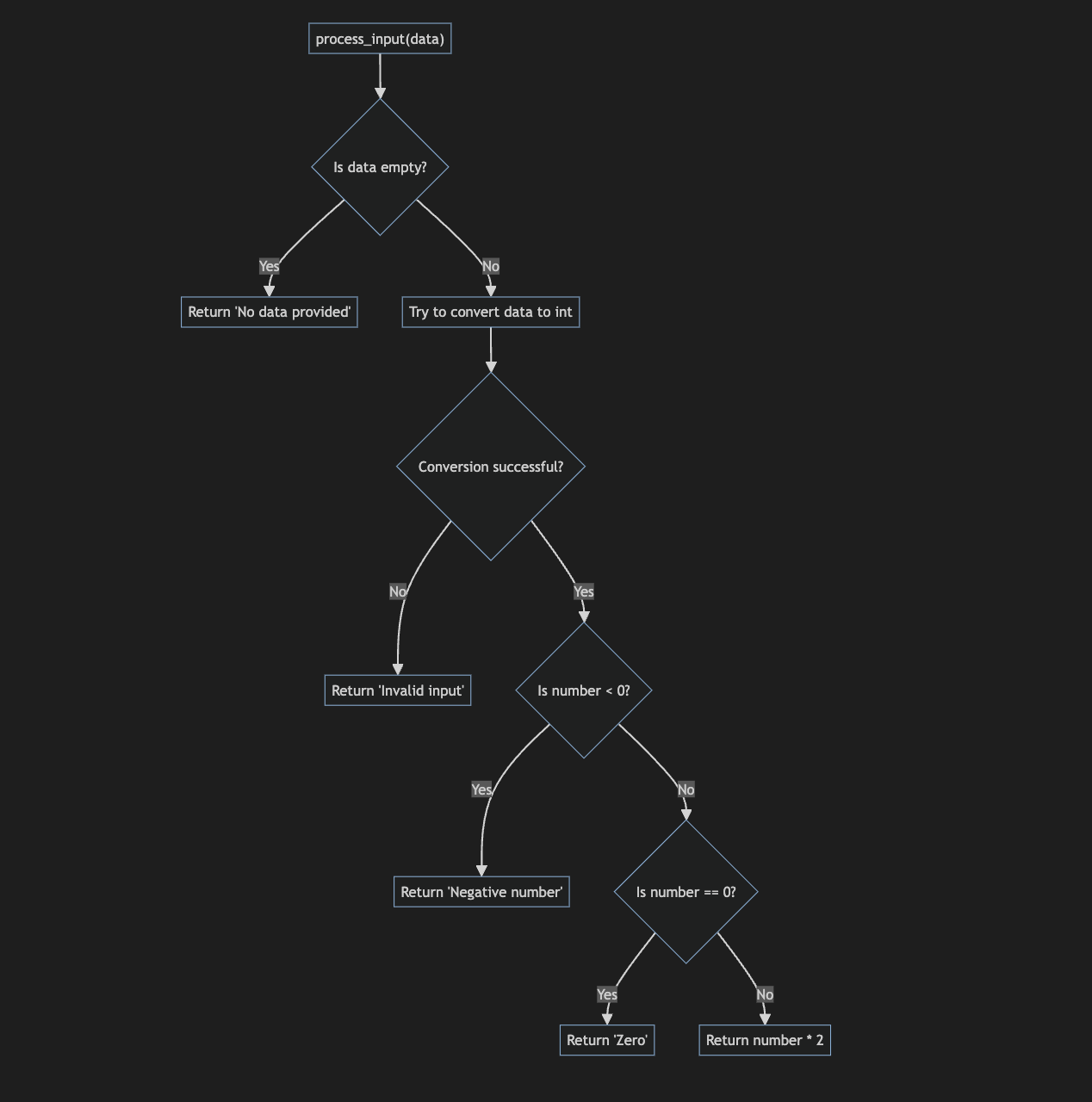
- Sequence Diagram Generation for Node.js API
Template:
Create a sequence diagram for the following Node.js API endpoint, detailing the interactions between the client, server, and database
[code snippet]
Example:
Create a sequence diagram for the following Node.js API endpoint that handles user login, detailing the interactions between the client, server, and MongoDB database
const express = require('express');
const bcrypt = require('bcrypt');
const User = require('./models/User');
const router = express.Router();
router.post('/login', async (req, res) => {
const { username, password } = req.body;
try {
const user = await User.findOne({ username });
if (!user) {
return res.status(404).send('User not found');
}
const match = await bcrypt.compare(password, user.password);
if (!match) {
return res.status(401).send('Incorrect password');
}
res.status(200).send('Login successful');
} catch (error) {
res.status(500).send('Server error');
}
});
module.exports = router;
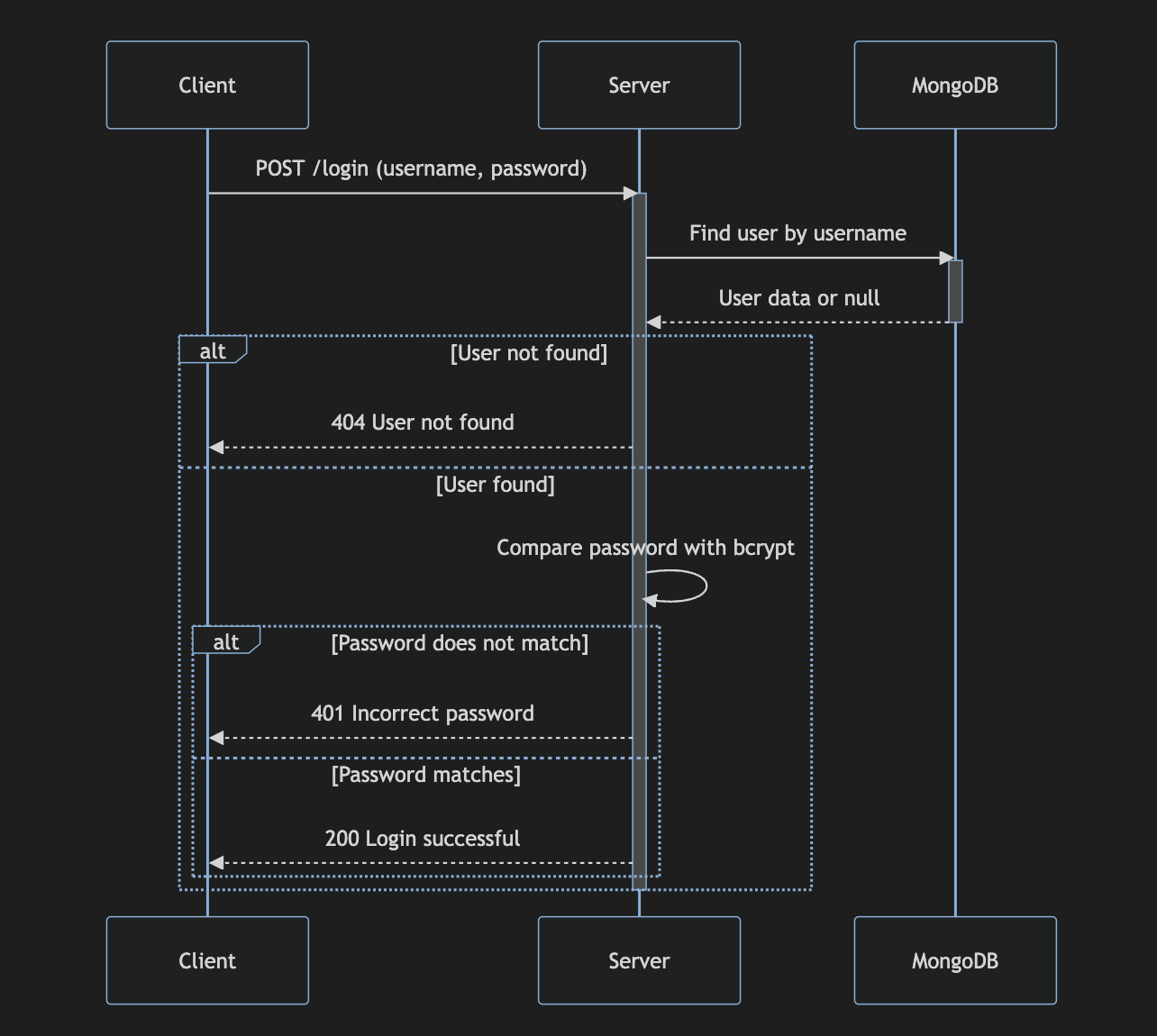
- Docstring Generation for JavaScript Functions
Template:
Create a detailed JSDoc comment for the following JavaScript function, explaining its purpose, parameters, return values, and any possible errors:
[code snippet]
Example:
Create a detailed JSDoc comment for the following JavaScript function that filters active users from an array
function getActiveUsers(users) {
return users.filter(user => user.isActive);
}
Generated JSDoc Comment:
/**
* Filters and retrieves active users from the provided array.
*
* @param {Array<Object>} users - An array of user objects.
* @param {boolean} users[].isActive - Indicates if the user is active.
* @returns {Array<Object>} An array containing only active user objects.
*
* @throws {TypeError} Throws an error if the input is not an array.
*/
function getActiveUsers(users) {
return users.filter(user => user.isActive);
}
- Code Explanation for C# Methods
Template:
Provide a detailed explanation of the following C# method, describing its functionality, parameters, return type, and how it integrates within the larger application:
[code snippet]
Example:
Provide a detailed explanation of the following C# method that retrieves a product by its ID from a database
public Product GetProductById(int productId)
{
using (var context = new ApplicationDbContext())
{
return context.Products.FirstOrDefault(p => p.Id == productId);
}
}
Generated Explanation: The GetProductById method is a public function within a C# application designed to retrieve a specific product from the database based on its unique identifier (productId). Here's a breakdown of its components and functionality:
-
Method Signature:
- Access Modifier: public - Accessible from other classes.
- Return Type: Product - Returns an instance of the Product class.
- Method Name: GetProductById.
- Parameters: Accepts a single integer parameter productId, which represents the unique identifier of the product to be retrieved.
-
Using Statement:
- Purpose: Ensures that the ApplicationDbContext object is properly disposed of after its usage, preventing potential memory leaks.
- Context Initialization: Creates a new instance of ApplicationDbContext, which is the Entity Framework database context responsible for interacting with the database.
-
Database Query:
- Function Used: FirstOrDefault - Retrieves the first element in the Products DbSet that matches the specified condition or returns null if no match is found.
- Lambda Expression: p => p.Id == productId - Defines the condition to find the product where the Id property matches the provided productId.
-
Return Statement:
- Returns the Product object that matches the productId. If no such product exists, it returns null.
-
Integration within the Application:
- This method is typically part of a repository or service layer in an application, facilitating the separation of concerns by abstracting database operations.
- It allows other parts of the application, such as controllers or business logic components, to retrieve product data without needing to know the underlying database details.
Usage Scenario: In an e-commerce application, when a user requests details of a specific product, the application can call GetProductById with the relevant productId to fetch and display the product information.
- Docstring Generation for Node.js Modules
Template:
Generate a detailed JSDoc comment for the following Node.js module, explaining its purpose, functions, parameters, return values, and any events emitted
[code snippet]
Example:
Generate a detailed JSDoc comment for the following Node.js module that handles user authentication
const EventEmitter = require('events');
const bcrypt = require('bcrypt');
class AuthService extends EventEmitter {
constructor() {
super();
this.users = [];
}
async register(username, password) {
const hashedPassword = await bcrypt.hash(password, 10);
const user = { username, password: hashedPassword };
this.users.push(user);
this.emit('userRegistered', user);
return user;
}
async login(username, password) {
const user = this.users.find(u => u.username === username);
if (!user) {
throw new Error('User not found');
}
const match = await bcrypt.compare(password, user.password);
if (!match) {
throw new Error('Invalid password');
}
this.emit('userLoggedIn', user);
return user;
}
}
module.exports = AuthService;
Generated JSDoc Comment:
/**
* AuthService is a class responsible for handling user authentication processes.
* It extends EventEmitter to emit events related to user registration and login.
*
* @class AuthService
* @extends EventEmitter
*/
class AuthService extends EventEmitter {
/**
* Creates an instance of AuthService.
*/
constructor() {
super();
this.users = [];
}
/**
* Registers a new user by hashing the password and storing the user information.
* Emits a 'userRegistered' event upon successful registration.
*
* @async
* @param {string} username - The username of the new user.
* @param {string} password - The plaintext password of the new user.
* @returns {Promise<Object>} The registered user object containing username and hashed password.
*
* @throws {Error} If the hashing process fails.
*/
async register(username, password) {
const hashedPassword = await bcrypt.hash(password, 10);
const user = { username, password: hashedPassword };
this.users.push(user);
this.emit('userRegistered', user);
return user;
}
/**
* Authenticates a user by comparing the provided password with the stored hashed password.
* Emits a 'userLoggedIn' event upon successful login.
*
* @async
* @param {string} username - The username of the user attempting to log in.
* @param {string} password - The plaintext password provided by the user.
* @returns {Promise<Object>} The authenticated user object.
*
* @throws {Error} If the user is not found or the password is invalid.
*/
async login(username, password) {
const user = this.users.find(u => u.username === username);
if (!user) {
throw new Error('User not found');
}
const match = await bcrypt.compare(password, user.password);
if (!match) {
throw new Error('Invalid password');
}
this.emit('userLoggedIn', user);
return user;
}
}
module.exports = AuthService;
- Code Explanation for SQL Queries
Template:
Explain the purpose and functionality of the following SQL query, including its operations, conditions, and expected results
[code snippet]
Example:
Explain the purpose and functionality of the following SQL query that retrieves active users from a MySQL database:
SELECT u.id, u.username, o.order_id, o.amount
FROM users u
INNER JOIN orders o ON u.id = o.user_id
WHERE u.is_active = 1 AND o.amount > 100
ORDER BY o.amount DESC;
Generated Explanation: The provided SQL query is designed to retrieve detailed information about active users and their corresponding orders from a MySQL database. Here's a breakdown of its components and functionality:
-
SELECT Clause:
- u.id, u.username: Selects the id and username columns from the users table, aliased as u.
- o.order_id, o.amount: Selects the order_id and amount columns from the orders table, aliased as o.
- Purpose: To retrieve specific fields related to users and their orders.
-
FROM Clause:
- users u: Specifies the users table and assigns it the alias u for easier reference.
- Purpose: Indicates the primary table from which to retrieve data.
-
INNER JOIN Clause:
- orders o ON u.id = o.user_id: Performs an inner join between the users table (u) and the orders table (o) based on the condition that the id from users matches the user_id in orders.
- Purpose: To combine rows from both tables where there is a matching user for each order, ensuring that only orders associated with existing users are considered.
-
WHERE Clause:
- u.is_active = 1: Filters the results to include only users who are marked as active (is_active equals 1).
- o.amount > 100: Further filters the results to include only orders where the amount exceeds 100.
- Purpose: To narrow down the dataset to active users who have made significant purchases (orders above 100 units).
-
ORDER BY Clause:
- o.amount DESC: Orders the resulting rows in descending order based on the amount of the orders.
- Purpose: To display the highest-value orders first, making it easier to identify top-performing transactions.
Expected Results: The query will return a list of active users along with their orders that have an amount greater than 100. Each row in the result set will include the user's ID, username, the order ID, and the order amount, sorted from the highest to the lowest order amount. This information can be useful for analyzing user purchasing behavior and identifying high-value transactions.
- Sequence Diagram Generation for Python Data Processing
Template:
Create a sequence diagram for the following Python data processing script, illustrating the interactions between different components and data flow
[code snippet]
Example:
Create a sequence diagram for the following Python data processing script that reads data from a CSV file, processes it, and stores results in a PostgreSQL database
import csv
import psycopg2
def process_data(file_path):
with open(file_path, 'r') as file:
reader = csv.DictReader(file)
data = [row for row in reader]
processed_data = [transform(row) for row in data]
conn = psycopg2.connect(database="testdb", user="user", password="pass")
cursor = conn.cursor()
for item in processed_data:
cursor.execute("INSERT INTO processed_table (field1, field2) VALUES (%s, %s)", (item['field1'], item['field2']))
conn.commit()
cursor.close()
conn.close()
def transform(row):
# Transformation logic here
row['field2'] = row['field1'].upper()
return row